The Joint Admissions and Matriculation Board (JAMB) has officially released the UTME result for 2025, and millions of candidates across Nigeria are eager to know how they performed.
If you are one of them, you’re in the right place. This guide provides clear, step-by-step instructions on how to check your JAMB result online, using your registration number, SMS, and the official portal. We also cover common issues, how to print your original result, and answer frequently asked questions.
What is the JAMB UTME?
The Joint Admissions and Matriculation Board (JAMB) Unified Tertiary Matriculation Examination (UTME) is the standardized test taken by students seeking admission into Nigerian universities, polytechnics, and colleges of education. It’s one of the most important exams in Nigeria’s education system, and the results determine a candidate’s eligibility for further academic pursuits.
Why You Need to Check Your JAMB Result
Your UTME result determines your eligibility for:
-
University and polytechnic admission
-
Post-UTME screening
-
Change of course or institution
-
Scholarship and loan applications
That’s why checking your JAMB result early and correctly is very important.
Requirements Before Checking JAMB UTME 2025 Result
Before diving in, ensure you have the following ready:
Registered Phone Number
This is the number you used during JAMB registration. It’s needed if you opt to check results via SMS.
JAMB Registration Number
Your unique 10-digit JAMB registration number is crucial for online result access. It’s found on your examination slip or email confirmation.
Internet Connection
To use the online portal effectively, a stable internet connection is required. You can use a smartphone, tablet, or computer.
Methods to Check JAMB UTME Result 2025
There are two official ways to check your JAMB UTME result:
Check JAMB Result via SMS (Without Internet)
To check your result using SMS:
Step-by-Step:
-
Send RESULT (in capital letters) to 55019 or 66019
-
Use the SIM card used during JAMB registration
-
Wait for a reply from JAMB
Sample SMS reply:
“Dear John Doe, your 2025 UTME Result is: English: 64, Maths: 72, Physics: 69, Biology: 75. Total Score: 280.”
Note: Each SMS costs ₦50. Ensure you have airtime before sending.
Check JAMB Result Online via JAMB Portal
This method is free, but requires an internet connection.
Step-by-Step:
-
Login using your JAMB Email and Password
-
Click on “Print Result Slip” or “Check UTME Result”
-
Enter your JAMB Registration Number
-
Click Submit and your result will display
How to Print Your Original JAMB Result Slip
The original result slip is needed for:
-
Post-UTME
-
NYSC (for Direct Entry)
-
Admission screening
Steps:
-
Log in at https://efacility.jamb.gov.ng
-
Click on “Print Result Slip”
-
Make a payment of ₦1,500 via Remita
-
Choose the exam year: 2025
-
Enter your JAMB Reg Number and print
Use a coloured printer to avoid rejection at screening centers.
What If You Forgot Your JAMB Registration Number?
- Log in to your JAMB profile on the eFacility portal
- Check your exam slip or email for your 2025 JAMB registration number
- You can also retrieve it using the SIM used during registration by sending “RESEND” to 55019 or 66019
Common Issues & Solutions
| Problem | Solution |
|---|---|
| “No Result Yet” | Your result is pending. Check back in 24–48 hours |
| “Invalid Registration Number” | Double-check your Reg Number and exam year |
| No SMS response | Use the registered SIM & ensure you have airtime |
| Portal not loading | Retry during off-peak hours (late night/early morning) |
Also Read
FAQs on How to Check JAMB UTME Result 2025 Online
1. Can I check my JAMB result without the internet?
Yes, via SMS. Send “RESULT” to 55019 or 66019 using your registered number.
2. Is there a deadline for checking JAMB results online?
No specific deadline, but it’s advisable to check as early as possible to prepare for admissions.
3. My result isn’t showing—what should I do?
It might be pending. Wait a few days and try again or contact JAMB support.
4. Is the JAMB portal safe to use on mobile devices?
Yes, the portal is mobile-friendly and secure for result checking.
5. Can I print the result immediately after checking it online?
Absolutely. Use the “Print Result” button to get a hard copy instantly.
6. What if I lost my JAMB registration number?
Retrieve it from your email confirmation or visit a JAMB-approved CBT center for assistance.
Next Steps After Seeing Your Result
-
Know your institution’s cut-off mark
-
Consider change of course/institution if necessary
-
Start preparing for Post-UTME
-
Use JAMB CAPS to monitor admission progress
-
Apply for scholarships using your score
A good JAMB result is the first step to getting into your dream university.
Sample UTME Score Breakdown
| Subject | Score (Out of 100) |
|---|---|
| English Language | 75 |
| Mathematics | 82 |
| Chemistry | 67 |
| Physics | 70 |
| Total Score | 294 |
With a score above 250, you qualify for most federal university courses.
When to Contact JAMB Support
If the issue persists:
-
Visit any JAMB CBT Centre.
-
Call JAMB Support via the helpline: 0700-JAMB-HELP.
-
Or use the JAMB Support Ticket System at https://support.jamb.gov.ng.
Final Thoughts
The JAMB UTME Result 2025 is the beginning of your admission journey. Make sure you check it properly, save a copy, and print your result slip.
Success is not just in writing the exam, but in following the correct next steps.
We wish all 2025 UTME candidates the best in their admission journey!
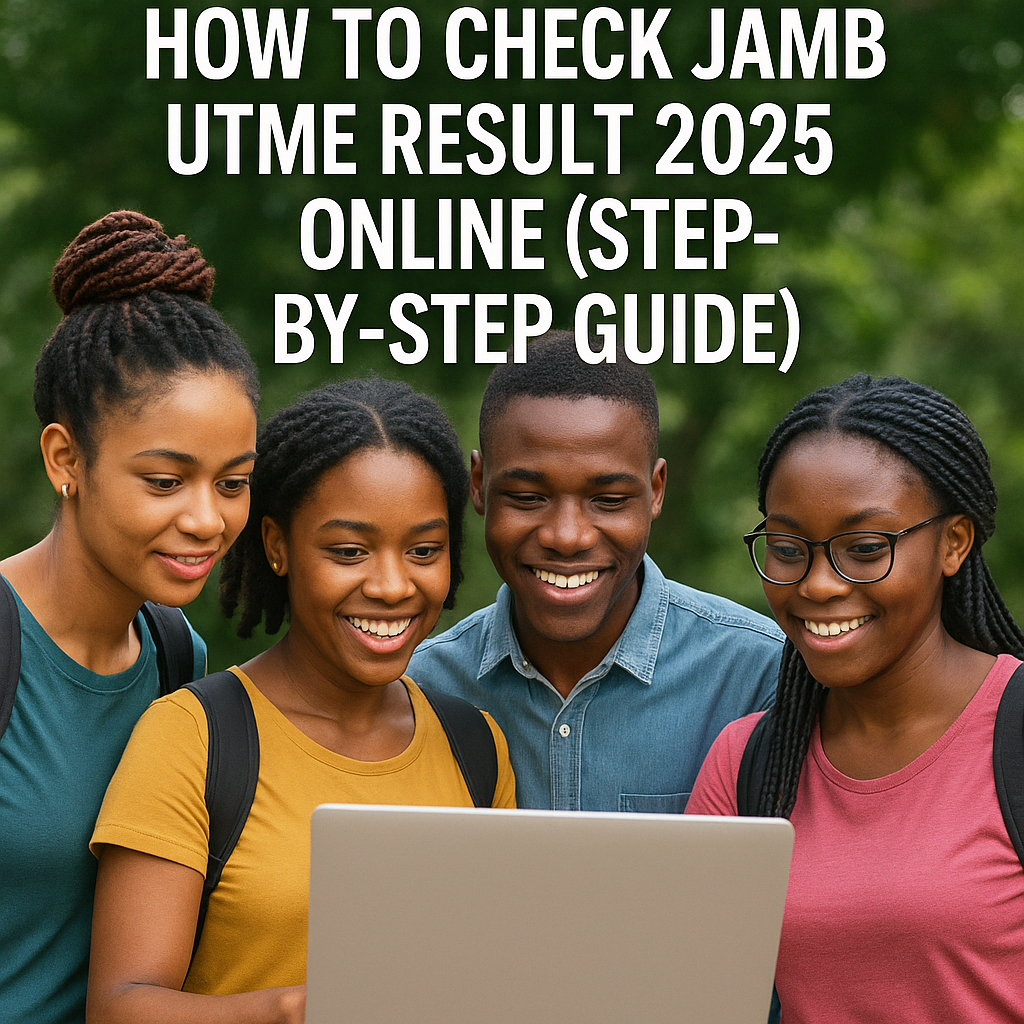


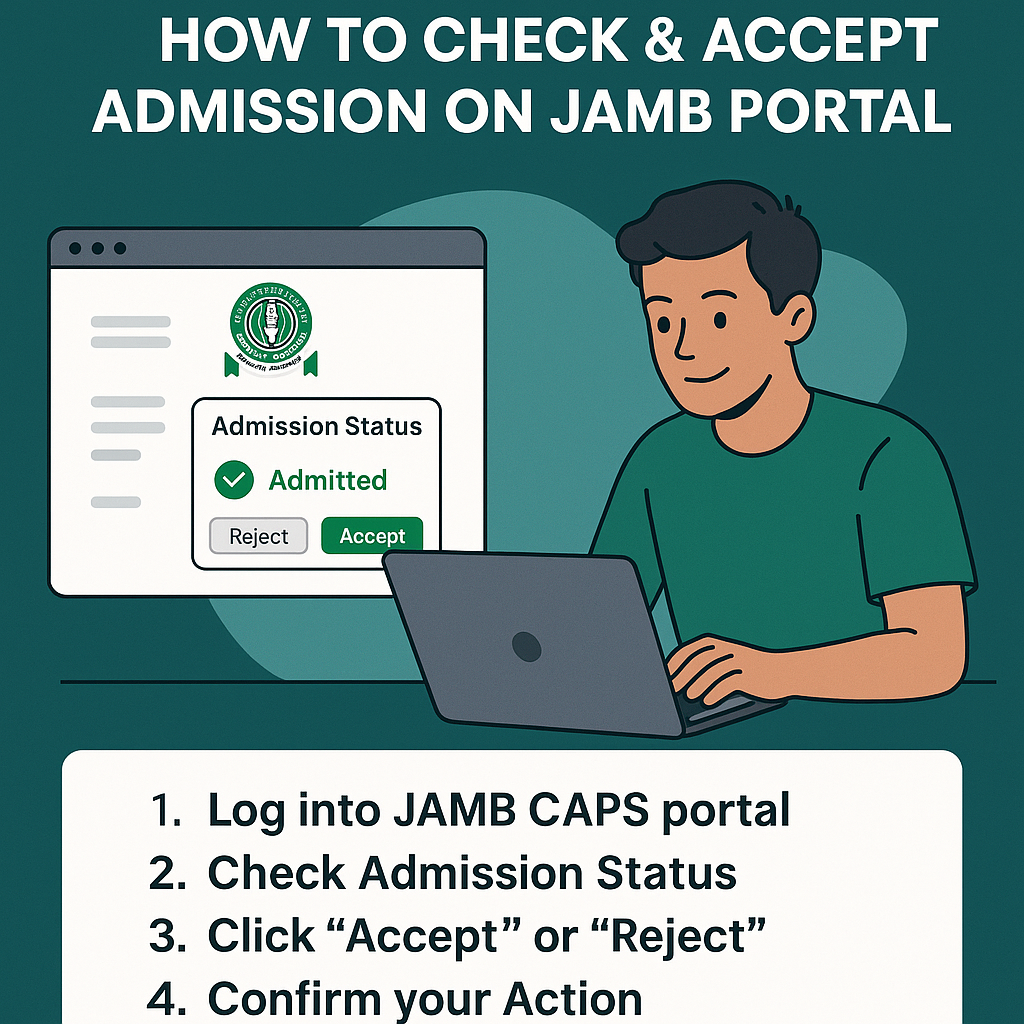
![List of Federal Universities Admission Lists 2025 [Check Your Name Now]](https://eduboardng.com/wp-content/uploads/2025/07/list-of-federal-admission-list.png)